
 |
|
|||||||
| Chat General Discussion About The Nissan 240SX and Nissan Z Cars |
|
|
Thread Tools | Display Modes |
|
|
#1 |
|
Zilvia FREAK!
 Join Date: Nov 2005
Location: WeeeHoooo,CA
Age: 44
Posts: 1,519
Trader Rating: (10)
           Feedback Score: 10 reviews
|
Hi,
Lots of questions and compliments (THANKS!!!) on how I did my custom Tokidoki panel. Still working out kinks here and there, any advise or feedback on what you discover is more than welcome! So here ya go! Tools needed: Printer Thick paper (preferably glossy) Modpage (go to your art store) Exacto knife 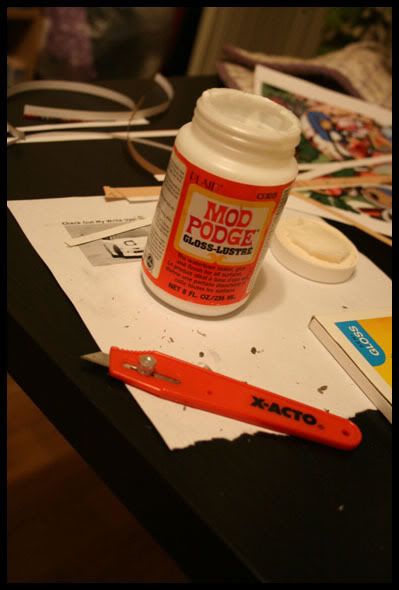 Prep Remove center console, clean off with clean wipes, remove the four screws on the back of the shift boot. 1. Find a LARGE image of your liking 180dpi being the smallest 300dpi working the best ( you want a big image so that there is no pixelation and the image will fit on your console) Crop, enlarge your image in photoshop (or equivalent)to you're liking. 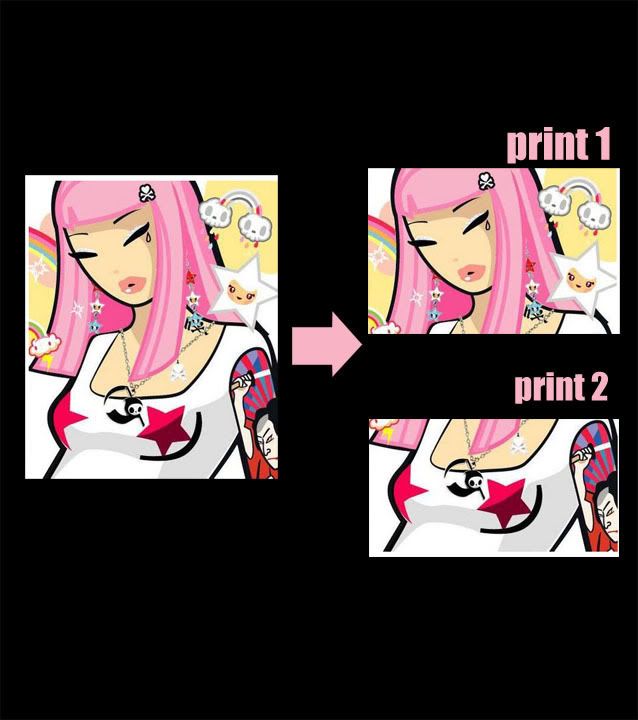 2. Print your image out on a color printer, for my first one I used post-it photo sticky paper, I found you can even use regular gloss paper that is stock at kinko's. (this is the hardest part) Do some test prints and enlarge/ crop to you're liking. Crop you're image into two parts on a horizontal plain I payed per min. at Kinko's 'design station' and printed everything from photoshop and set my own paper i the trays*helps if you have the hook-up there.  3. Once your image is printed out on the 2 sheets, use your MODPAGE to paste up the back of the images completely. Go ahead and just smear it on there, if it gets on the front of the paper, don't worry, just wipe it off, it should not smear the image. That's the beauty of modpage. 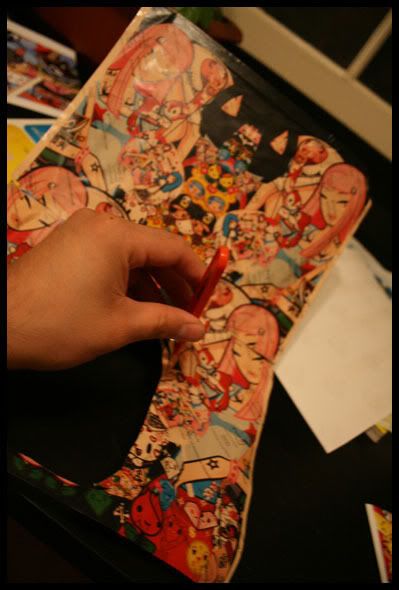 *extra info Yeah, At first I used Post-it sticky back photo paper, but that did not work quite right, too stiff. I actually screwed up on the print and printed it on the back paper that you peel off! (that's why it says post-it,heh) So I used this and shmeared on some modpage with my finger and covered all of it, don't worry it doesn't bleed the color. Then adhere to said plastic console just like you would a sticker! You can pretty much use any paper you can print on; but the higher quality i.e. gloss, paper weight, the better. You could probably use the color gloss paper kinko's has. You don't neccesarily have to go to kniko's. If you have a printer at home you can use that as well. So any good glossy paper you can print on will be sufficient. And yes just put it on like a sticker (cause you're making the sticker)glue on picture paper, bam!Sticker! 4. Now, adhere the 2 pieces to the console, line-up the images to match, just like a giant sticker. 5. the left side of the console will be a bit tricky, you can just cut it off before it rounds off or you can cut the folding points and then put another image on top to cover it.  6.Let set to dry, when the image is dry use a stencil blade or an axacto knife to trace where the radio, and other holes go. Just trace 'em out with the blade.  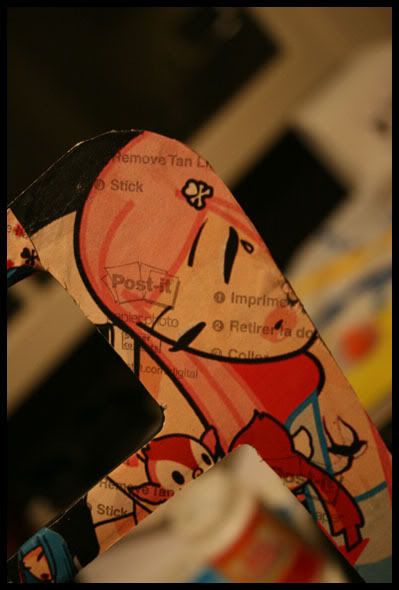 you can see the sticky paper messed up on one side, So I just used the post-it back, HA, I liked how it looked. 7.Pop console back in and let all admire!  
__________________

Last edited by worangejuice; 11-29-2007 at 05:33 PM.. Reason: :) |
|
|

|
| Sponsored Links |
| Bookmarks |
|
|